My Mac Setup Link to heading
I have been using a mac as the primary driver for the past year. Being a huge sucker for productivity, I try to optimize my workflow as much as possible. In this blog, I am sharing the tools and tricks that I use to make my workflow easier and more productive(at least that what I think)
Raycast Link to heading
The default spotlight is very minimal and gets things done, but for nerd for me it is not enough, I have used alfred for the past 7 months. But recently I switched to the raycast. One of the good features about raycast is about the customizability, Basically I have written workflow automation for most of the tasks that I have been doing daily, for example to create the new meet I use the below action
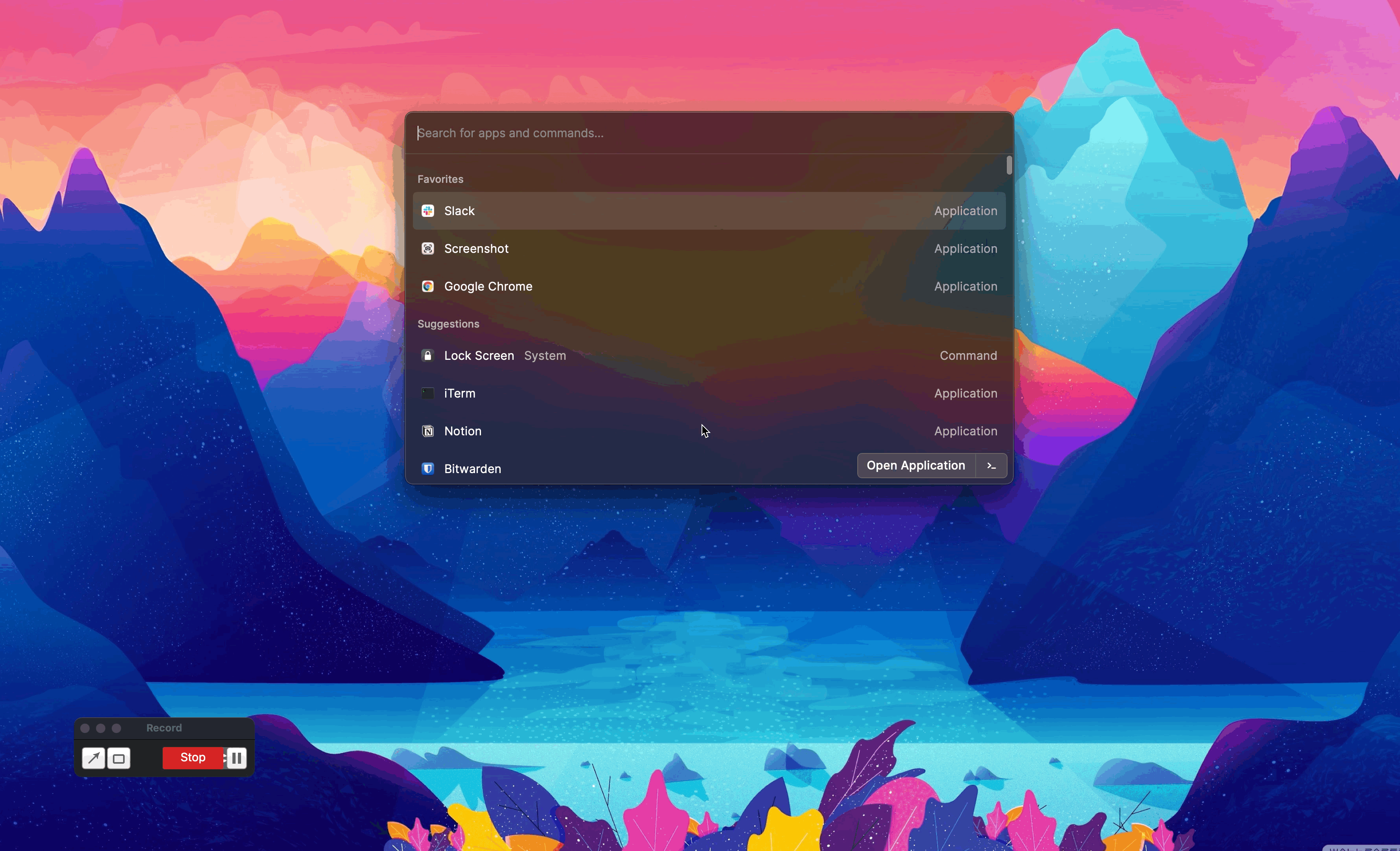
Package Manager Link to heading
I have been using brew as my package manager for installing the tools. All the tools that I have installed can be backed up using the below command
brew bundle dump
Windows manager Link to heading
One of the things I hate about mac is there is no native support wm for mac. I have gone overengineering about this one and use three tools for managing the windows in mac, you can probably do it yabai itself, because I am so used to it I am lazy to migrate the changes
| Tool | use |
|---|---|
| Slate | This is the first window manager that I have used , it is pretty old and discontinued but still works, I have initially worked to split the windows and move the focus to the application For example cmd+shift+c will shift the focus to the vscode |
| Rectangle | Configuring slate across multiple monitors become a pain in ass when I started across rectangle, So I have started to using rectangle, to switch between the multiple monitors |
| Yabai | One of the features that most windows manager lacks is moving the mouse to the active windows this is a huge headache when you are working with an external monitor, So I have used yabai Simply for moving cursor, even though yabai is powerful that can do the above tasks, I am simply lazy to switch it to completely yabai |
Terminal Link to heading
Most of the work I am doing on my computer requires me to interact with the terminal so I have to try to optimize the workflow as much as possible
I am using iterm2 as my terminal and uses Oh My Zsh on top it. It gives me the autocompletion and syntax highlighting features. One of the underrated tools I am using is zoxide. It helps to switch the directory without typing the whole path. I also use git and auto-complete plugin that comes with ohmyzsh
Editor Link to heading
I have been using vscode as primary editor for the past 5 years. I have leveraged all the plugins to improve the workflow.
Knowledge Management Link to heading
I have been using notion for taking notes for the past 2 years, but recently I switched to the obsidian for taking notes. Although I am using Notion for managing the projects and other stuff, I am using obsidian as my primary knowledge base
Misc Tools Link to heading
ScreenShot I am using monosnap for taking screenshots, one of the good features of this tool is annotation features which I heavily use for writing documentation and blogs
Text-expander I am using espanso for text expander It’s pretty useful for filling forms for eg :twitter will expand to my twitter handle
Stats menu I am using stat for monitoring my mac resources usage from the menu bar
I hope you find this blog useful, Let me know what apps you are using in your mac :)